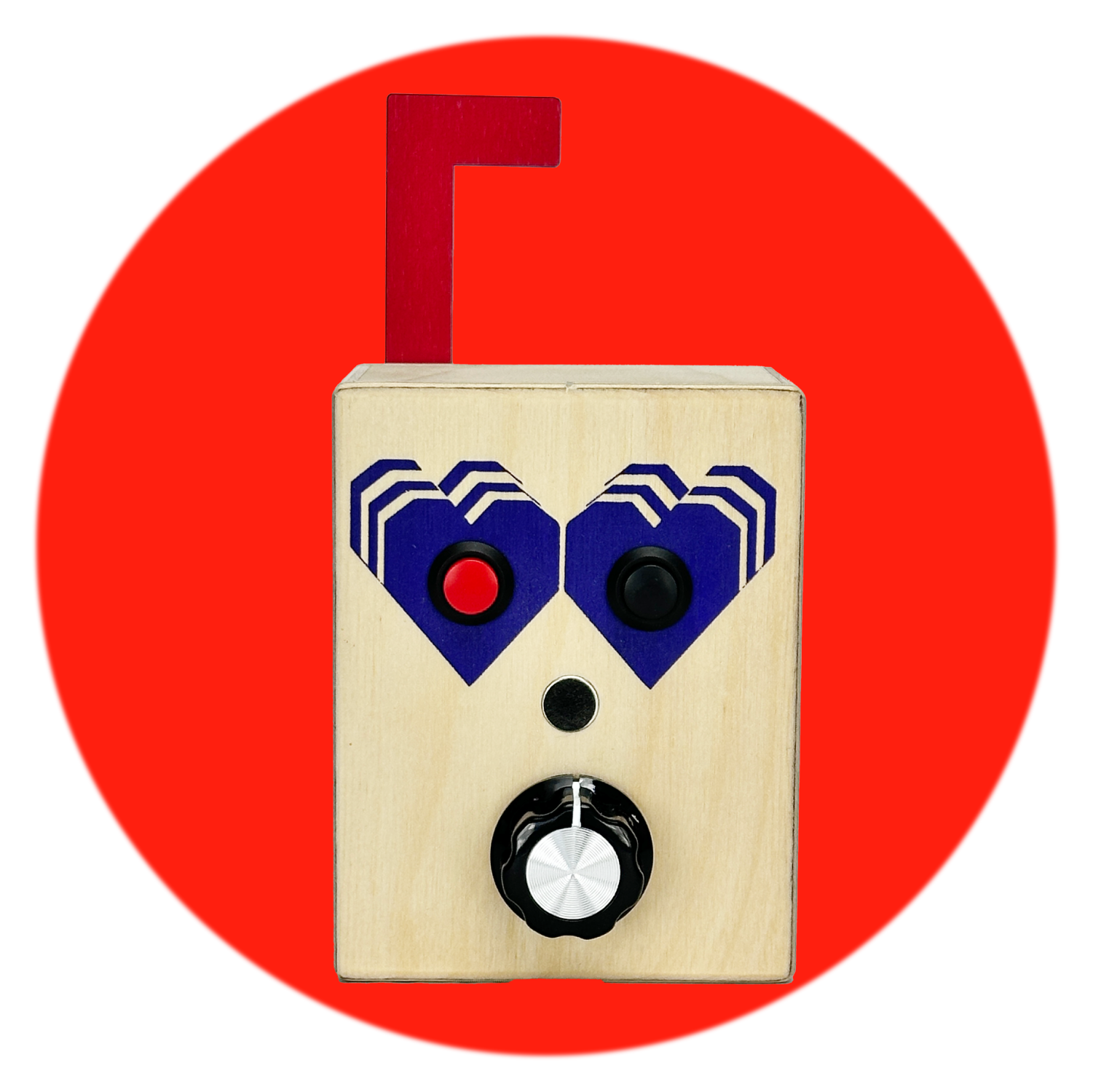Detailed instructions for how to operation all BrandNewNoise gadgets.
All voice recorders & instruments feature Record, Playback and Pitch Control.
**RECORD - You must hold down the red button to start and continue the recording. As long as you press the red button, the gadget is recording. It stops recording once the red button is released.
**PLAYBACK - The black button will start and stop your audio. You do not need to hold the black button. Simply press once to start playback. To stop the audio, press the black button and release.
**PITCH CONTROL - To change the pitch of your audio recording, simply turn the knob counterclockwise or clockwise depending on the effect you want. To slow down the recording, turn the knob counterclockwise (think Barry White). To speed up (think Chipmunks) turn the knob clockwise. DON'T turn the knob past the point of resistance.
In addition to the basic functions of record, playback & pitch control, Infinity Recorders have a switch that you can engage to keep playback on repeat.
**LOOPER/ REPEATER SWITCH - Flip the switch to the left and hit the black play button to start looping the recording.
Some of our Music Maker models have extra features.
**DELAY EFFECTS - These models have two additional silver knobs.The knob on the left will change the delay or echo time. Twist the knob on the right to change the repetition amount. Frankie and Phone-Home feature delay effects.